Please first understand that V-Ray is not a magic weapon that allows you to instantly create fantastic images. It is only one of the tools in your toolbox. For me, Photoshop is probably the ultimate tool, but that’s only my opinion and personal experience with the software. To me, I relate using SketchUp, V-Ray and Photoshop to building a real model. SketchUp is the mold and V-Ray creates the model formed from the mold. Photoshop is then used to refine and add the ultimate details to the model.
Having knowledge of photo composition, if possible, is ideal. Understanding perspectives and how a good photograph is put together is critical. Analyzing striking photos, reading photography magazines and books, will definitely help you understand what makes a good image.
I am not using the latest version of V-Ray for SketchUp so the settings and names of settings will differ slightly if you are using the latest version, but it should be very similar. The settings in this tutorial created the sample images below.
In the images above, the water material was very fiddly to play around with. In other tutorials, I will have advice on materials. Bear in mind that these settings are quite high and take a while to render. I will highlight some points which you can change to decrease the quality and render time for test renders.
Let’s begin….
First thing… where is the options tab on the toolbar after installing V-Ray?
Global Switches
Only thing I touch here is override materials. This does what it says… when you render, it will override every material to the Override Material Color.
Caustics
Quite a difficult feature to use. It creates the shimmering results seen in the render above. Caustics also create the light effects you see when you shine a light through a diamond, for a example. It takes up a lot of render time and is not always necessary. Usually, I turn this feature off.
Thats it! …I hope this somewhat comprehensive tutorial will help you in some way or another and thanks for reading it. Here are some resources I have found useful in learning more about V-Ray and rendering.
ASGVIS Forum - this website is the home of the V-Ray for SketchUp forum. Many professional users reside here and can answer many of your questions.
Spot3D.com – is a very useful website. The tutorials and information are actually for V-Ray for 3DS Max, but there are a lot of similarities between the programs and you can learn a lot there.
Thanks
Steven Man
Having knowledge of photo composition, if possible, is ideal. Understanding perspectives and how a good photograph is put together is critical. Analyzing striking photos, reading photography magazines and books, will definitely help you understand what makes a good image.
I am not using the latest version of V-Ray for SketchUp so the settings and names of settings will differ slightly if you are using the latest version, but it should be very similar. The settings in this tutorial created the sample images below.
In the images above, the water material was very fiddly to play around with. In other tutorials, I will have advice on materials. Bear in mind that these settings are quite high and take a while to render. I will highlight some points which you can change to decrease the quality and render time for test renders.
Let’s begin….
First thing… where is the options tab on the toolbar after installing V-Ray?
Global Switches
Only thing I touch here is override materials. This does what it says… when you render, it will override every material to the Override Material Color.
Image Sampler
Use Adaptive DMC as your image sampler. On previous versions of V-Ray, this may be known as, I believe, QMC. The anti-aliasing filter softens edges producing better edge results. I always have this on. Different filters produce different effects. For architectural renders, often it is good to use the Catmull-Rom filter as it produces sharper results. However, it can sometimes produce a moire effect. The Color Threshold value can be reduced to say 0.1 for faster test results.Caustics
Quite a difficult feature to use. It creates the shimmering results seen in the render above. Caustics also create the light effects you see when you shine a light through a diamond, for a example. It takes up a lot of render time and is not always necessary. Usually, I turn this feature off.
System
Only setting I use here is the DR setting, which means distributed rendering. This allows multiple PC’s to be used for one render, sharing the power of the PC’s. You need to input the IP address of each computer in there, as well as having the program DRSpawner on each of the PC’s (which comes with V-Ray), if you choose to use this.
Displacement
Unless you have materials with displacement, this setting need not be changed. 1000 Subdivs provides decent results.
Environment
GI Color controls the lighting that affects the image. BG Color does not affect the lighting but only creates the background of the image. Unless it’s something special, I keep the texture of each as Sun/Sky.
Camera
This is where you’re photography skills can pay off. I always use the Physical Camera which essentially acts like a real camera, where you can change the shutter speed, ISO, F number, etc.
VFB Channels
These are additional channels that will also be rendered should you wish to. As a default, RGB color and Alpha are required. Some of the others can prove to be quite useful when using in post production. I haven’t used many of them, but one that I have used is Render ID, which differentiates materials by color.
Output
Here, you can change the final output size. You can also choose to render directly to file or render to something called a VRImage. This is useful should you wish to render a large file and you are running low on memory. However, you will need an extra program found on the ASGVIS website, to convert the file to OpenEXR.
Indirect Illumination
GI (Global Illumination) – always on. Ambient Occlusion is a new feature in the latest version of V-Ray. Very useful tool that helps create wonderfully realistic results. The Primary Engine, I always use Irradiance Map and Light Cache. DMC/QMC really eats up time, so I would not use that… plus it doesn’t give great results.
Irradiance Map
The Min Rate and Max Rate can determine the quality of the render. Play around with it to see the different results. Always keep the Min Rate at a negative value. The HSph. Subdivs also control the quality. 50 is quite decent, but for higher quality renders, a value of 100 can be much better. However, this does greatly increase the render time once again.
Light Cache
The default value of 1000 Subdivs produces rather good results. I never go beyond it. However, for test renders, I would lower that value way down to the values of 100 or so.
DMC Sampler
The default Adaptive Amount value is 1 on previous versions of V-Ray. Make sure that this value is changed to 0.85. Just do it! The noise threshold value here is 0.01. This produces quite good results and a sharp image. You can reduce this value to say 0.1 for quick tests.
Color Mapping
Play around with the Color Mapping type to test the results.Thats it! …I hope this somewhat comprehensive tutorial will help you in some way or another and thanks for reading it. Here are some resources I have found useful in learning more about V-Ray and rendering.
Steven Man


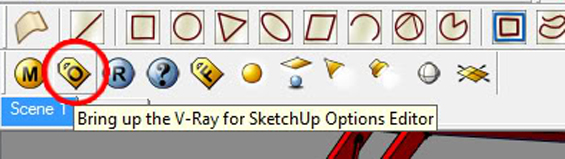
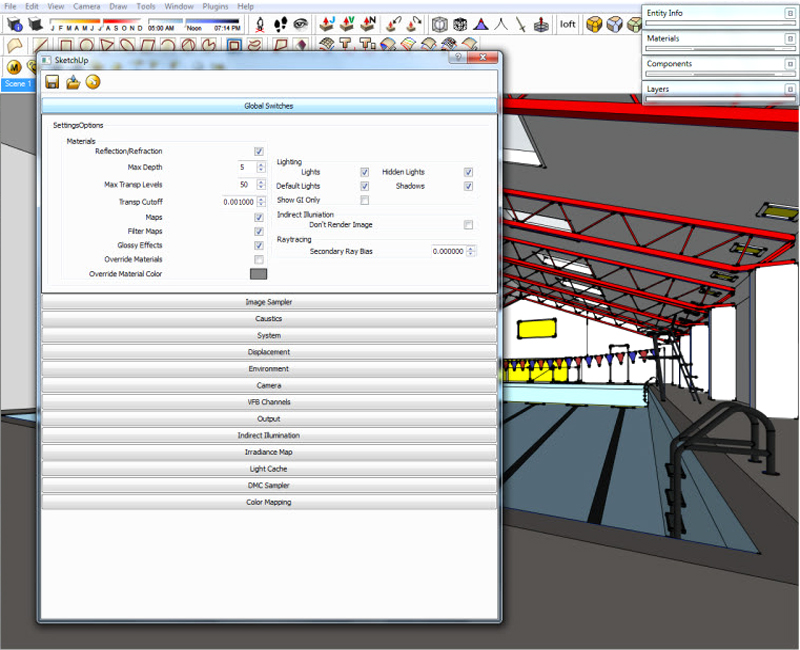
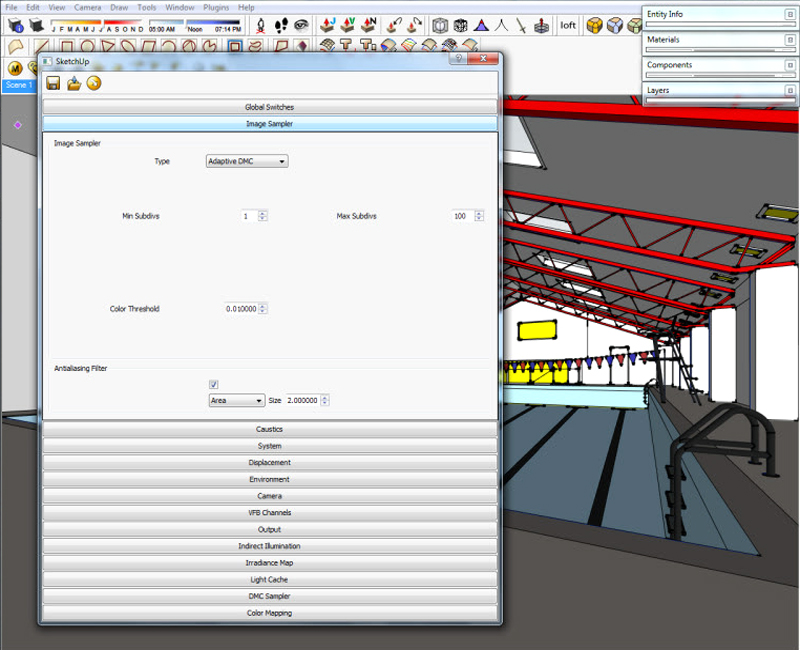
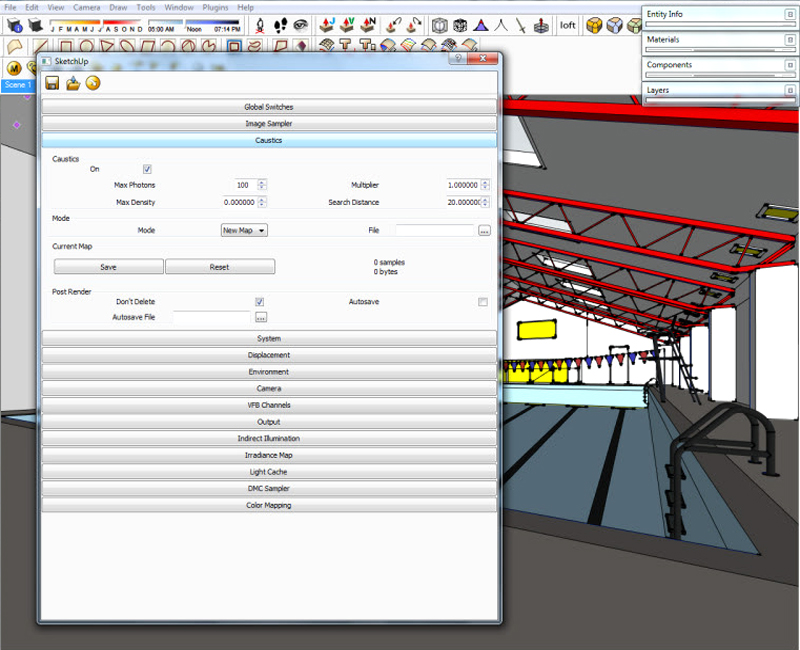
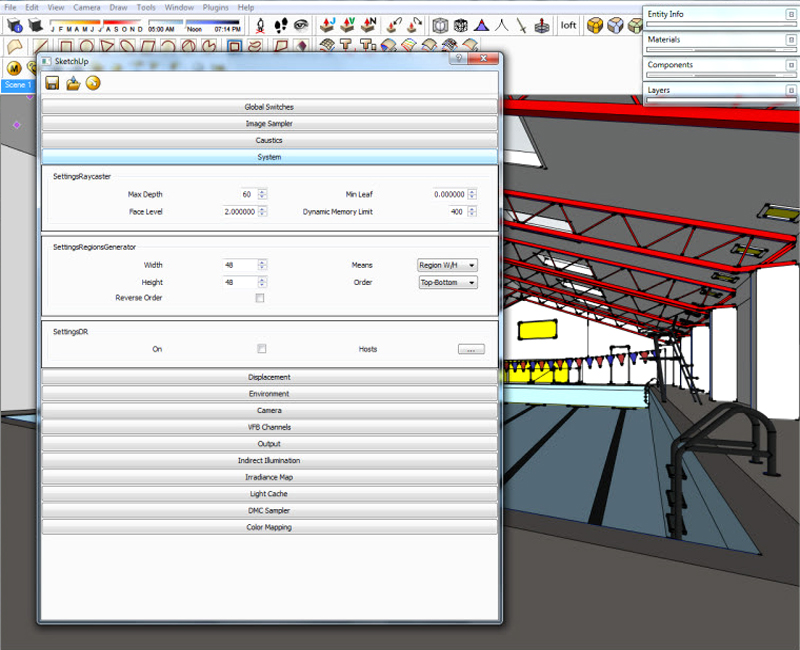
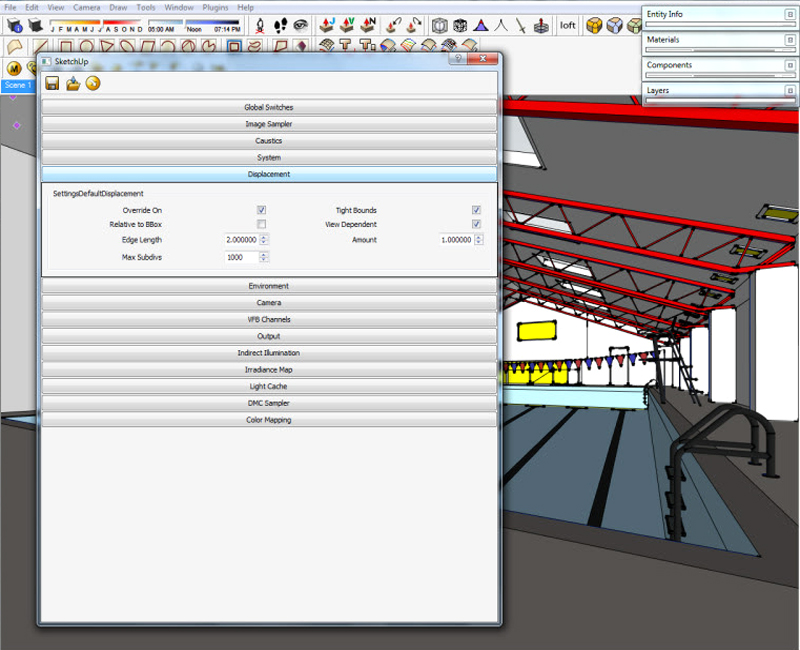
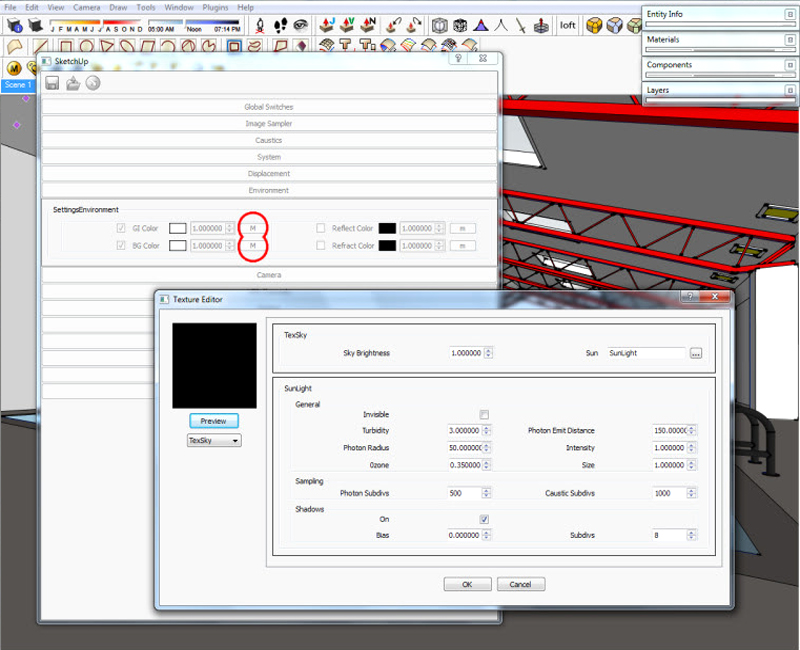
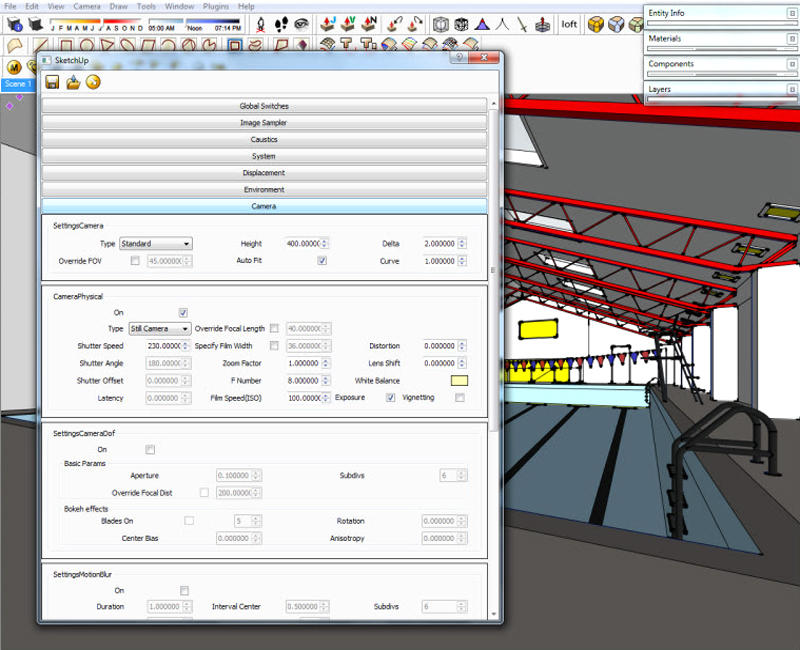
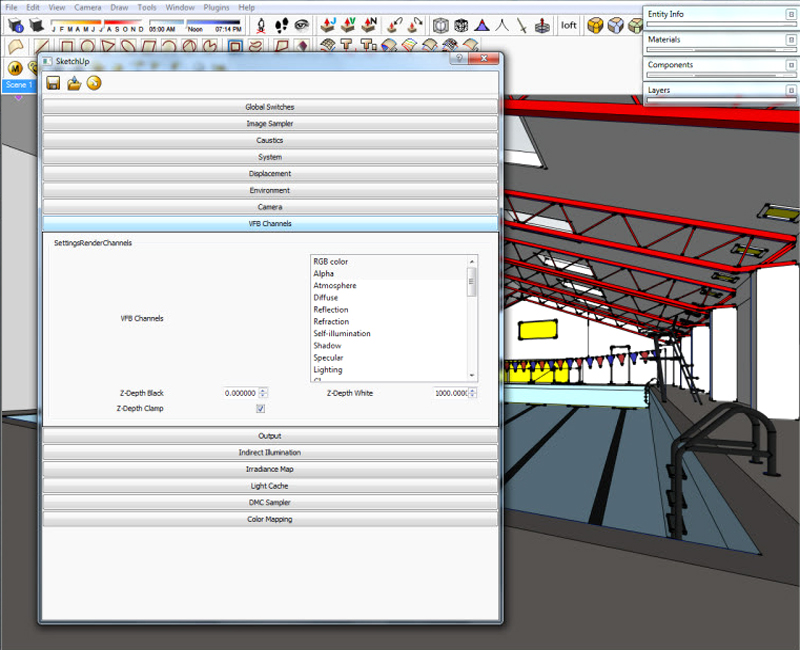
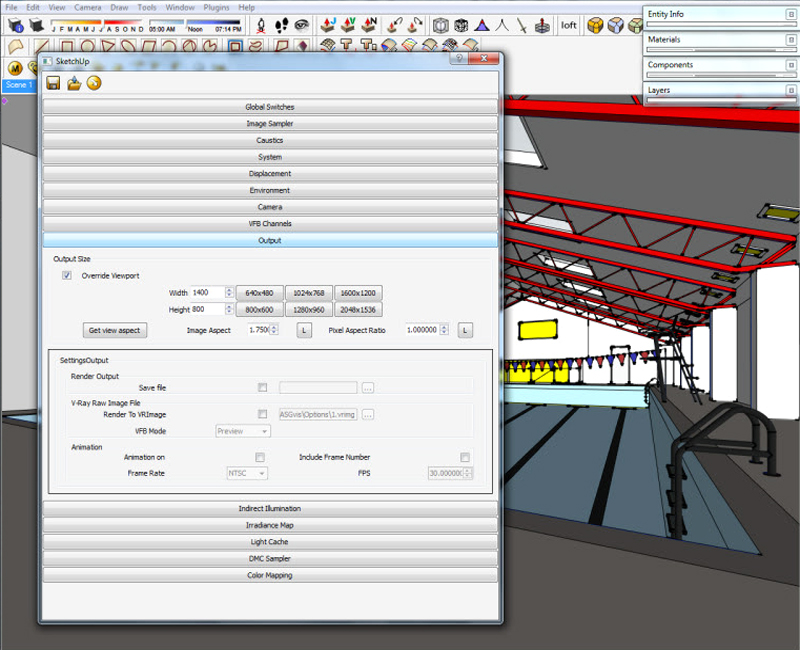
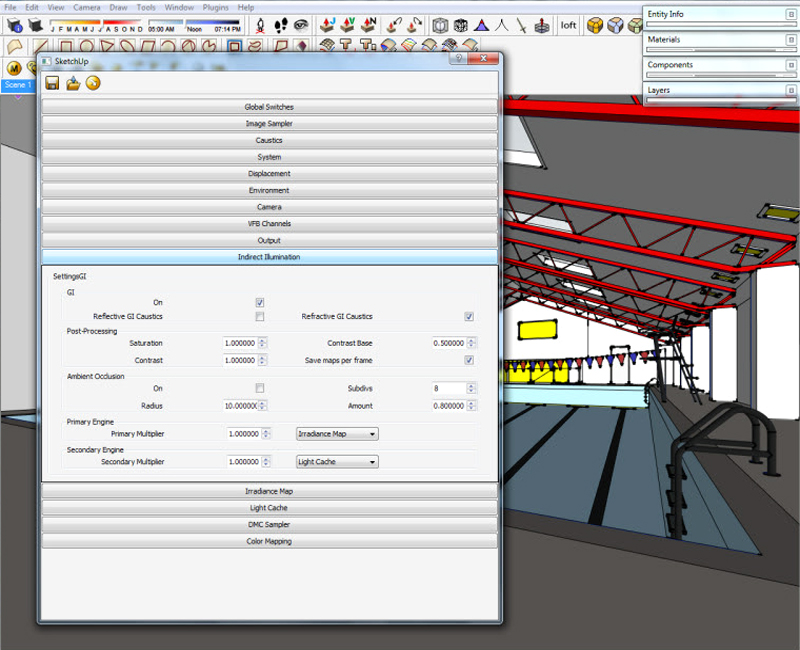
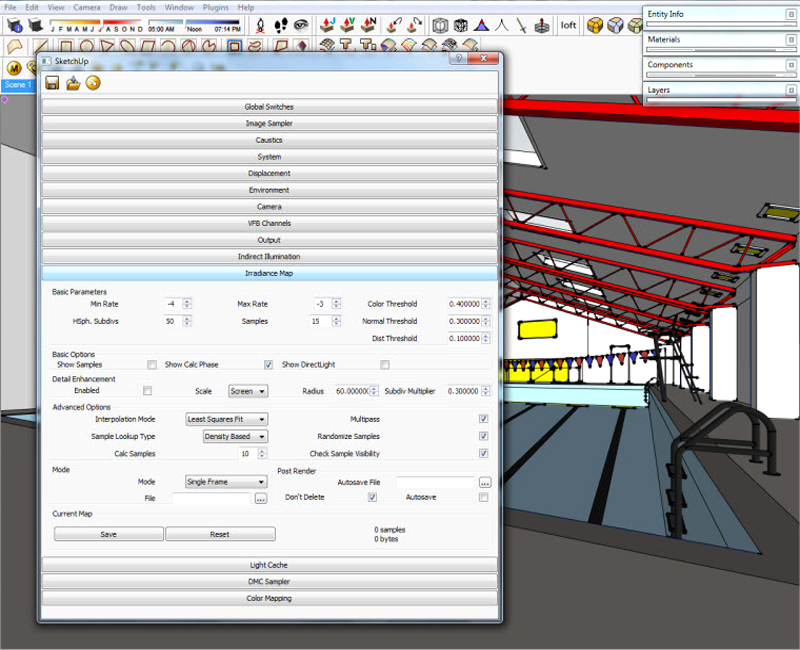
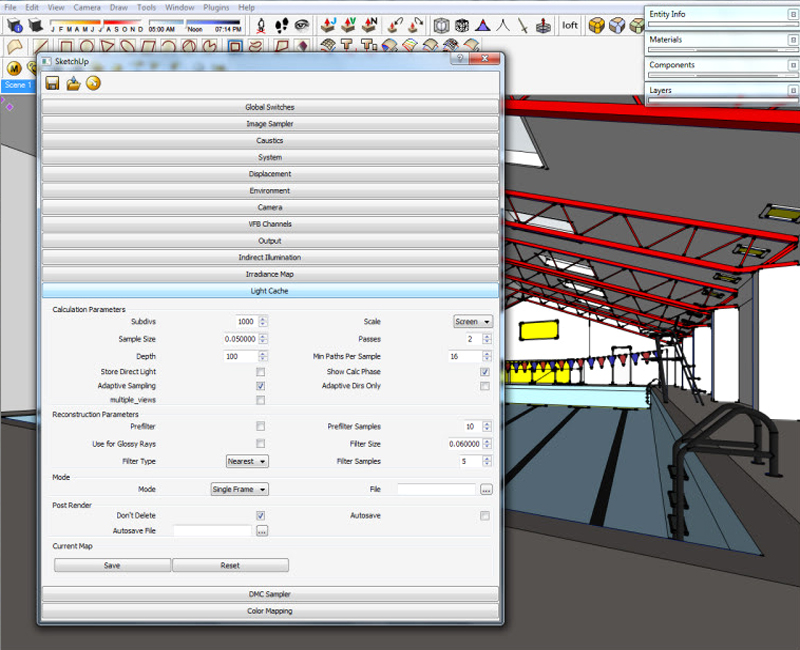
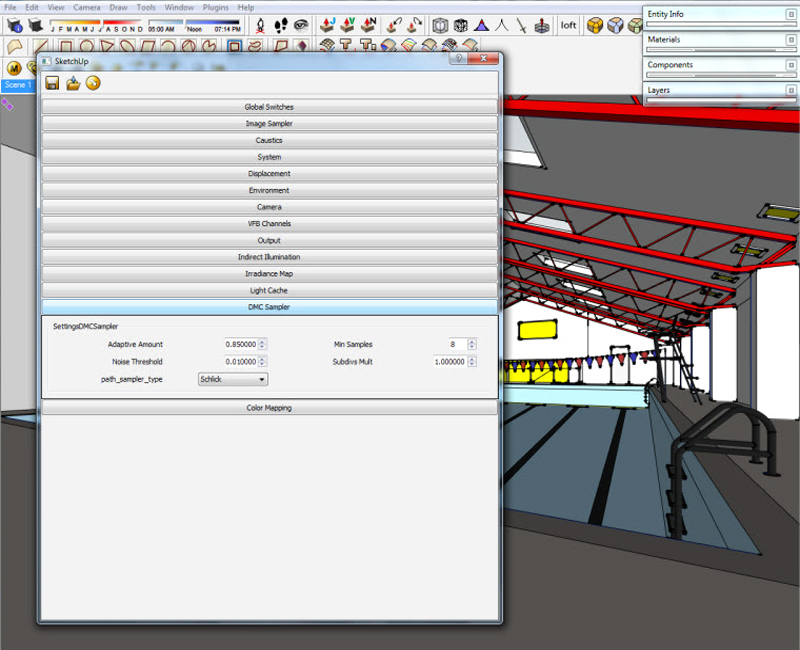
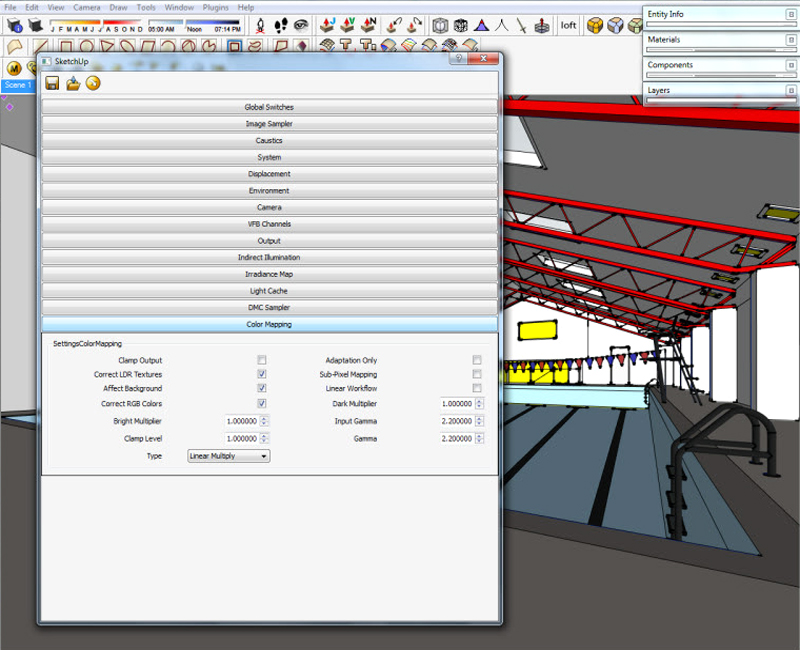














~ 0 comments: ~
Post a Comment