Internet Download Manager, better known as IDM. It is the best download
manager right now available as compared to any other download manager
like DAP, Microsoft Lightweight Download Manager, Orbit and many others.
IDM Optimizer, it’s a small utility which boosts your IDM speed by modifying some registry entries like it will change Connection Speed, Connection type, Max Connection Numbers and some other few entries.
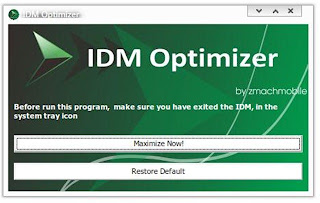
2. Now make sure IDM is installed on your PC, now just fire up your IDM Optimizer and than you will see Window like above just click on Maximize Now and you will get a note asking you to restart your IDM do that and once restart your PC.
3. That’s it now your IDM is boosted with speed, try to download any file and check out out if speeds are good or not.
4. If you want to restore your default settings then just click on Restore Default.
IDM Optimizer, it’s a small utility which boosts your IDM speed by modifying some registry entries like it will change Connection Speed, Connection type, Max Connection Numbers and some other few entries.
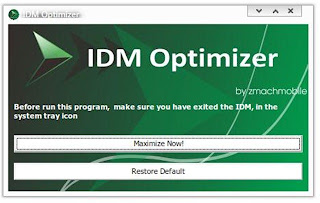
Instructions :
1. Download IDM Optimizer.2. Now make sure IDM is installed on your PC, now just fire up your IDM Optimizer and than you will see Window like above just click on Maximize Now and you will get a note asking you to restart your IDM do that and once restart your PC.
3. That’s it now your IDM is boosted with speed, try to download any file and check out out if speeds are good or not.
4. If you want to restore your default settings then just click on Restore Default.











~ 0 comments: ~
Post a Comment